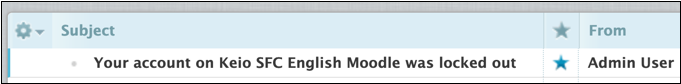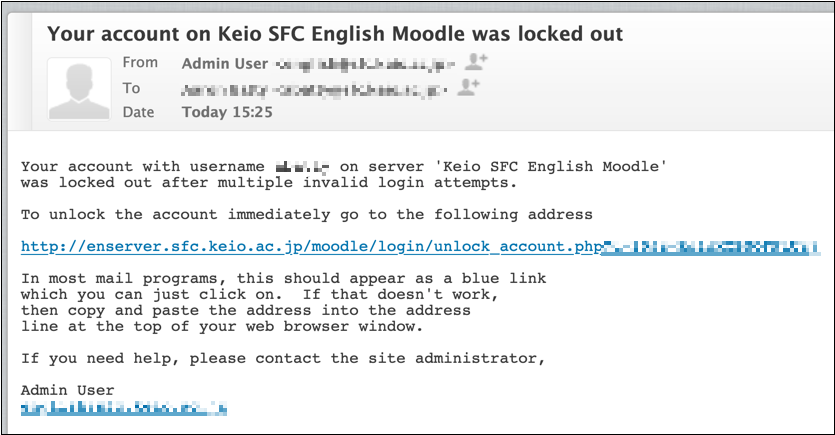What to do if you can’t log into Moodle
If you cannot log into Moodle, it is because you are using the wrong password.
Moodle authenticates users with the IMAP (email) server at SFC. This means that it uses your SFC email (@sfc.keio.ac.jp) password, not your CNS password. Usually this is the first password you made at SFC.
To resolve this problem, try the following:
1. Do not used a stored password.
If you save your password in your browser, your browser may not differentiate between “enserver.sfc.keio.ac.jp” (Moodle’s server) and “sfc.keio.ac.jp” (other SFC servers). It may be using your CNS password, instead of your email password. Try entering your password by hand.
2. Try logging into the SFC webmail page.
If you still cannot access Moodle, try logging in to the following site. The password that lets you access the SFC webmail site is the same password you must use to log into Moodle.
Use the password that lets you into the webmail page to log into Moodle.
3. Check your SFC email!
If you use the wrong password for Moodle 10 times in a row, Moodle will lock your account and email you. You will need to click a link in the mail to access your Moodle account.
The email will look like this:
When you open it, there will be a link to click:
After you click it, log into Moodle with the same password that you used for the webmail page in Step 2.
4. If nothing else works…
If none of the above steps work, you may need to change your SFC email password. You can do so here:
https://itcsecure.sfc.keio.ac.jp/accounts/mail/
WARNING: You will need to update your email password on any device that checks your SFC email!
After changing your SFC email password, use it to log into Moodle.
Finally…
Please do not contact ITC about Moodle.
They do not administer the site and cannot help you.